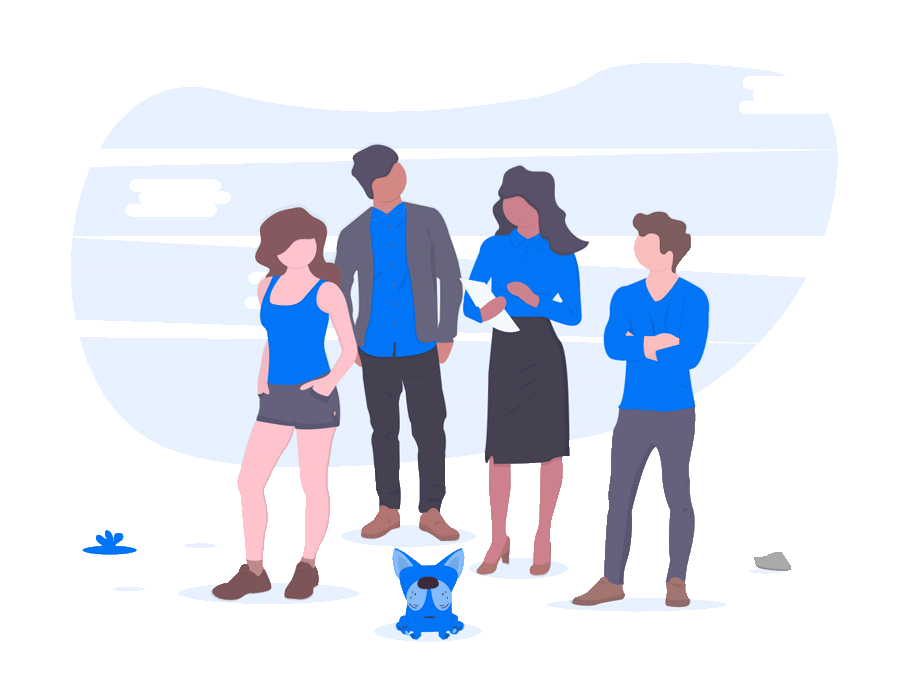How to create and manage teams in Empoche.
Collaboration and Team Support is a key feature of Empoche. You can easily share Projects and Tasks with your colleagues and work together with them and assign tasks.
Additionally you get notified on your team's progress, for example when a new shared project is created or someone completed a task.
You can share your tracked time for team projects or tasks, so everyone learns who is working on which task and how much time they spent on it.
Share a Project with your Team
After creating the team you can now share projects and their tasks with the team members. Sharing a project for a team is straight forward, just edit the project and select the team you want to share it with.
You can only share top-level projects, not sub-projects.
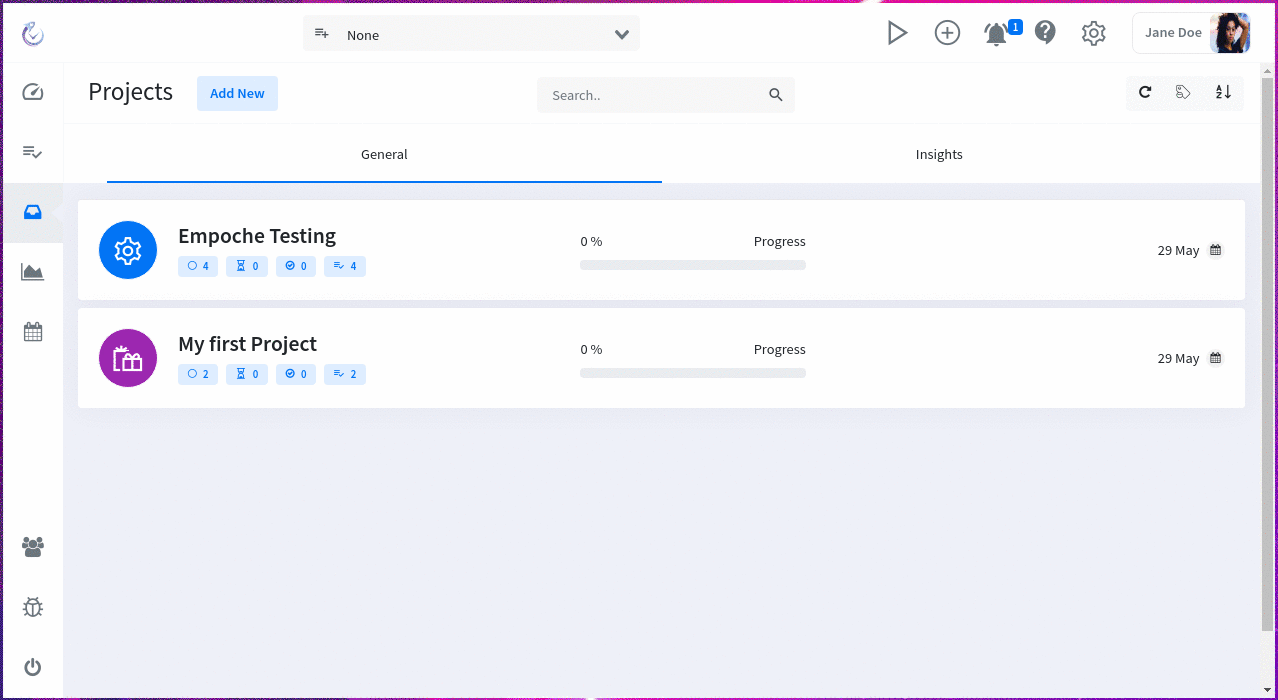
Checking the team productivity is easy, you can see how much time each team member spent on it in the Project Insights.

Invite a new Team Member
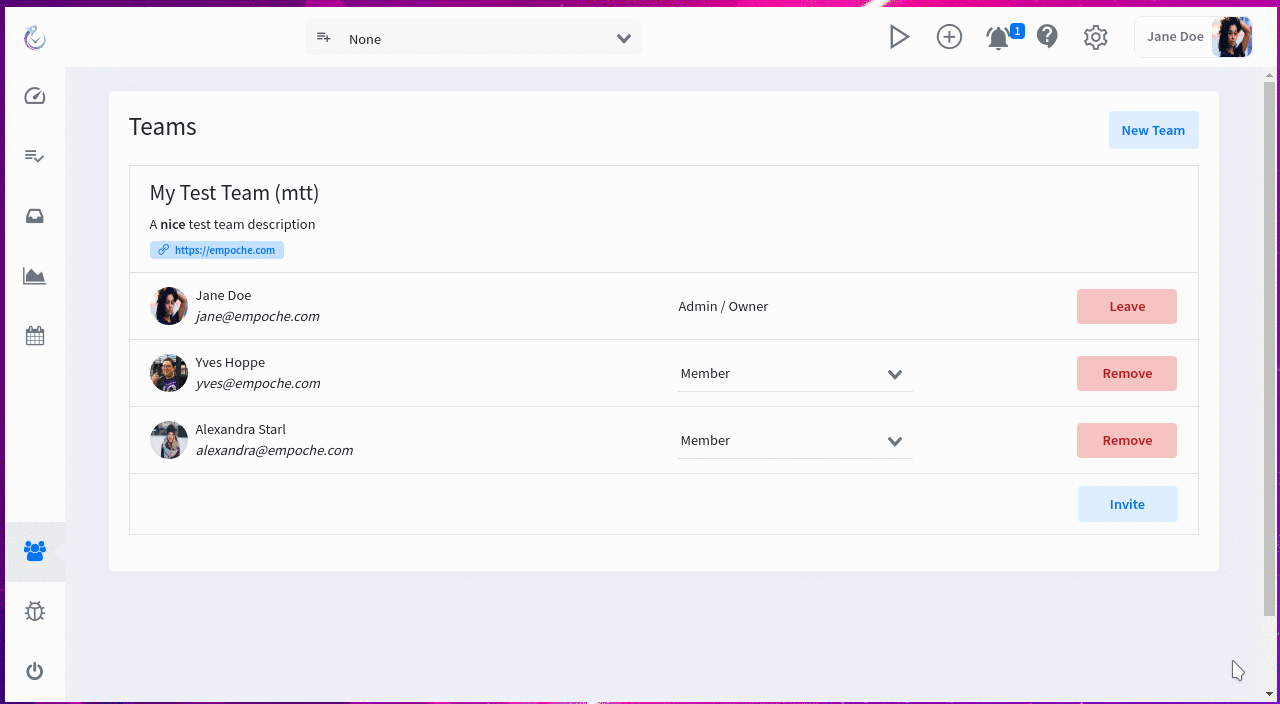
You can also invite team members from other places where team members are shown by using the Quick Invite Icon.
Team Roles
- Guest
- Guests are only allowed to view shared projects and tasks.
- Member
- Members are allowed to edit shared tasks and add new ones.
- Admin
- Admins are also allowed to invite new team members and edit existing ones.
Only project owners are allowed to do major changes, like deleting the team or delete projects.