Dashboard - Task and Productivity Overview
Empoche Dashboard
The dashboard is the entry point to Empoche. It provides a quick overview about your productivity, upcoming tasks and your calendar. You can completely customize it to your own needs.
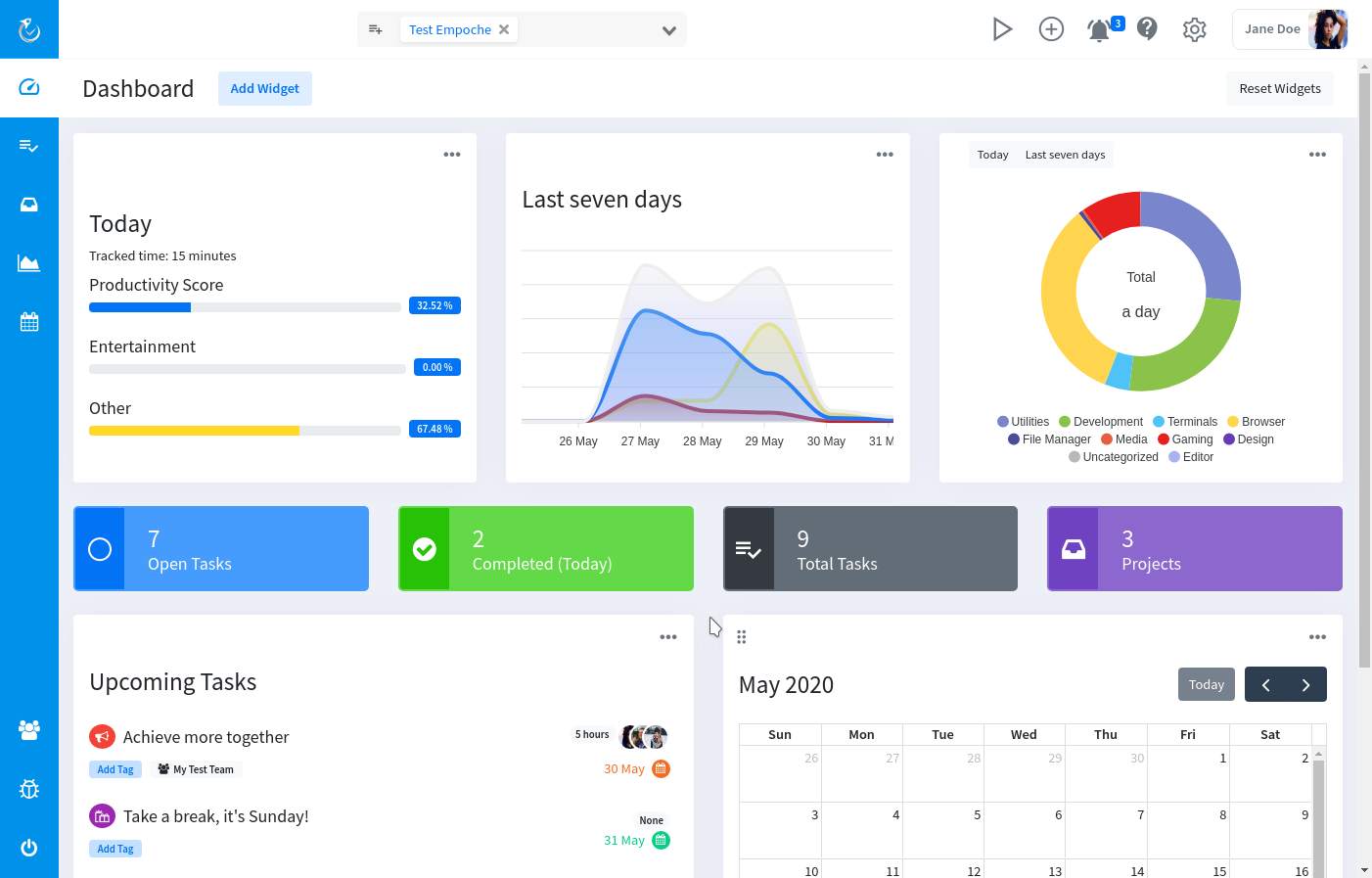
Customization
Use the three vertical dots (...) in each widget to access the settings menu. With it you can customize the widgets size, from extra small (1/4) to large (full row) or delete it completely. Use "Add Widget" to add more widgets to the dashboard, you can choose between 20 different types, from productivity charts, over application usage, to upcoming tasks. Use drag and drop to change the ordering of the widgets.
Default widgets in the dashboard
With "Reset Widgets" you can reset your dashboard the default state.
Today's Productivity Quick View
Contains an overview over your today's application usage, seperated in three categories (combined 100%):
- Producitivy Score (Software like Office, for Development etc.)
- Other (Apps which can be used for both entertainment and productivity, like the Browser (use the Browser Extension to get more detailed stats))
- Entertainment (Games, Video-Streams, Music etc.)
You also see the total time tracked today.
As the report is cached and it not reloaded every time you open the dashboard the times can be slightly offset to reality (Maximum cache time is 5 minutes).
This Week
Compare your total time and application to the last seven days.
Category Breakdown
A more detailed overview as pie chart of application categories (For example Office, Development, Entertainment) you used today. In the Productivity View you can also break it down to single applications.
Task and Project Widgets
Displays the count of active tasks or tasks in progress. Additionally you see the finished tasks today and the total count of tasks and projects. You can click on the widgets to get to the corresponding view.
Upcoming Tasks
Displays your next six upcoming or overdue tasks. You can edit them directly or switch to the tasks view for a more detailed overview.
Calendar
A small calendar allowing you to plan your schedules and tasks ahead. On load it shows the current month. In the calendar view you can switch to a daily or weekly view.
