Productivity Page - Application Tracking
Empoche Productivity Page
With the productivity page you discover how you spend your time on the PC. It offers a detailed break down on the time you spent in applications, software categories and tasks. Additionally you learn how much time you spent on which project and task.
The widget system allows you to customize the productivity page completely to your needs. You can adjust the chart widget sizes, reorder them with drag and drop or add new ones.
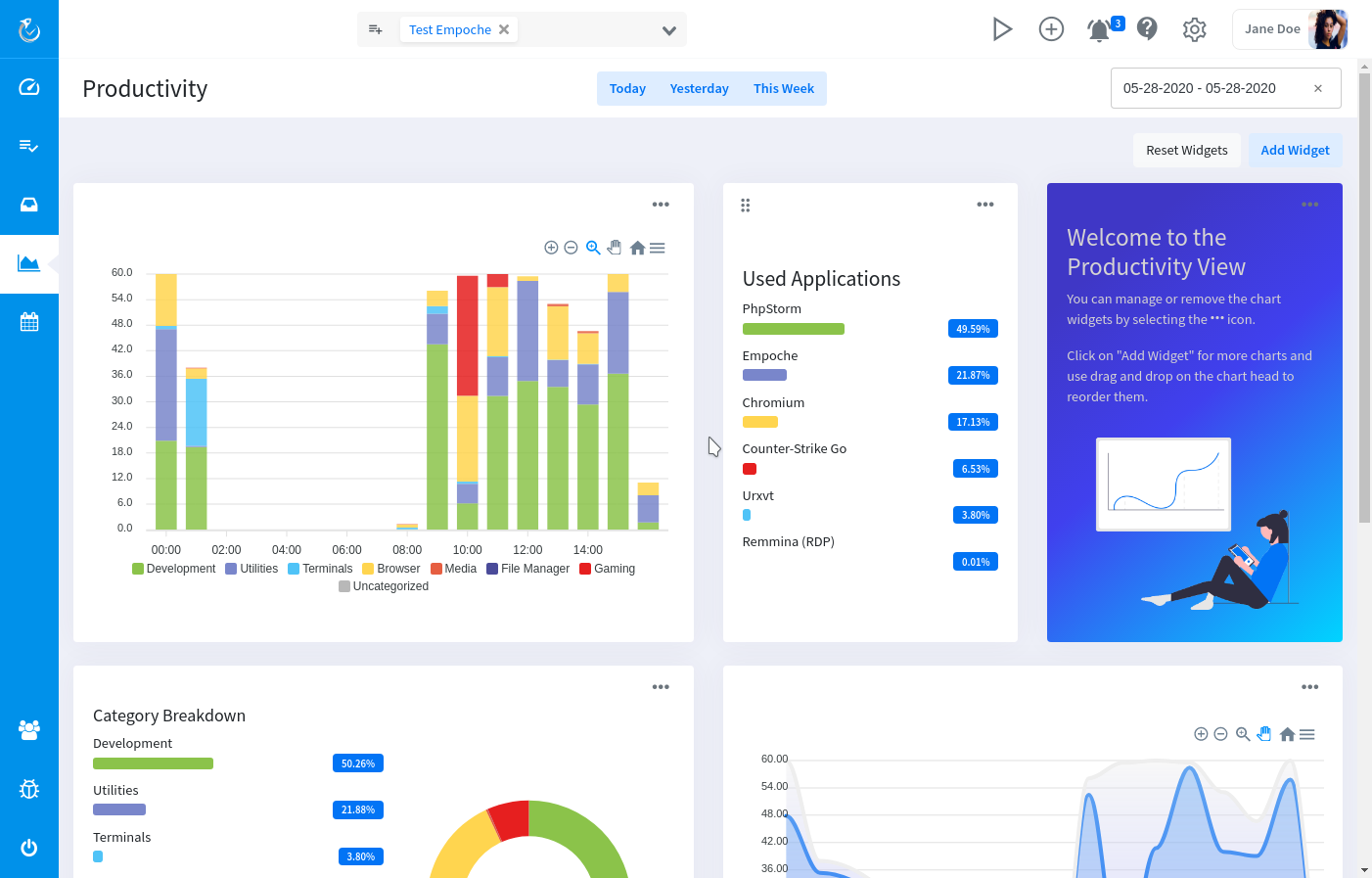
Application Categories
If Empoche can't detect the software purpose it is marked as uncategorized. We are expanding the database on applications constantly, so this may update within time. You can also help extending it at this GitHub repository.
With time we are going to add more categories for an even more detailed categorization of software you spent your time on.
- Benchmark (Software like Geekbench or Cinebench)
- Browser (Firefox, Chrome..)
- Business (Word, Excel, SAP, CRM Software..)
- Communication (Chat and Mail Clients, like Slack, Skype, Discord..)
- Design (Software for Creatives, like Photoshop, Indesign, Gimp..)
- Development (IDEs and dev tools, like Visual Studio Code, WebStorm, Intellij or Eclipse..)
- Entertainment (App Stores, Video-Streams etc.)
- File-Manager (Explorer, Finder, Nautilus, Dolphin, Nemo etc.)
- Gaming (And related Software, like Steam)
- Learning (Educational software like Coursera)
- Multimedia (Video and Audio players, VLC, Mplayer..)
- Other (Software that does not match any category, like system settings, dialogs etc.)
- Productivity (Tools for Productivity, like Empoche, OneNote, Editors..)
- Reading (Software for reading books, like Kindle, FBReader..)
- Security (Security applications, like Antivirus-Software, Firewalls)
- Simulation (Simulation software and similar)
- Terminal (iTerm, Terminals, cmd, powershell, alacritty..)
- Virtualization (Virt-Manager, Qemu, VMWare Workstation, Parallels, Hyper-V)
- Uncategorized (Software we don't know yet)
