Empoche Google Login
Google Login
You can sign up and log in to Empoche with your existing Google GSuite or personal account. This way you don't need to remember an additional password.
To sign up with Google, go to app.empoche.com or download and start the Empoche Desktop app. On the login view, click on "Sign in with Google" on the left side.
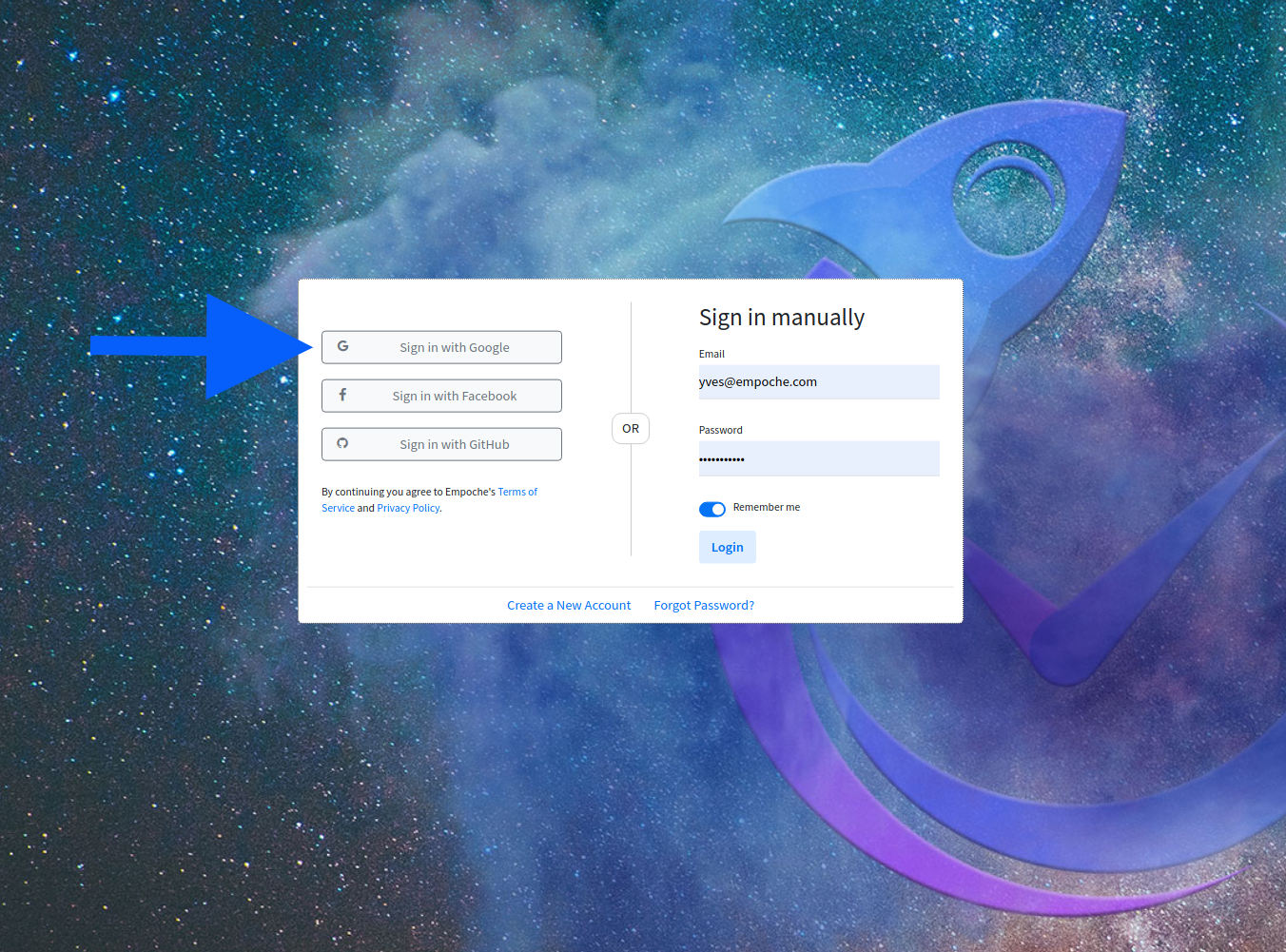
Data that is shared with us from Google:
- Your Name
- Your Avatar
- Your Email address
If you already registered the Google email address with a normal account, you need to change the email address before switching to Google Login.
